Using Google Drive
- Due Apr 4, 2013 by 12:59am
- Points 5
- Submitting a website url
- Available until Apr 11, 2013 at 12:59am
Google has replaced "Google Docs" with "Google Drive." You'll see that I haven't mentally fully accepted this switch yet, and throughout the quarter will refer to Google Docs instead of Google Drive. In my mind, the terms are interchangeable--bear with me on this :)
When we all use Google Drive, grade averages are higher and life is simpler. My rationale for this claim:
- it's free!
- it's cloud-based. As long as you have an internet connection, you can access your file and work on it from anywhere (including on your smartphone or ipod)
- it auto-saves. No more losing work because your computer locks up before you remember to save.
- it's compatible with all existing word processors, including Word, Works, and Pages. That means that I can open files you created using software that I don't own, and vice versa. You can still use your favorite program to type and create your work, then upload it to Google when it's finished. Or you can create the whole document within Google--whichever you prefer.
- it's more reliable to transmit assignment files through Canvas using Google Drive links than any file attachment format. Before I required use of Google Drive, some students consistently failed individual assignments, simply due to compatibility or upload errors.
- it's an easy way to share files with classmates as well. This will become very important during the peer reviews later this quarter.
- it's very easy for me to return comments and the grading rubric to you. You can reply to comments I leave on your work, and we can have a discussion about any aspect of grading quite easily.
- it's easy to ensure you're submitting the correct file. I can see the most up-to-date version of the file you share. Again, I've had multiple students receive lower grades than they should have on essay assignments, because they accidentally submitted a rough draft file instead of a final draft. Google prevents that, because it's all one file.
I want to emphasize that using Google will not result in any extra work for anyone. You can still use the word processor you're familiar with to type, if you prefer. The only difference is that you're uploading the file to Google, rather than to Canvas.
Okay, all that said--let's try this out and make sure we're comfortable with it.
- To start, you'll need to create a Google account, or access the one you may have already. If you don't already have a Google account, information about how to create one is available here Links to an external site..
- I'd like you to view the first four videos located on this page Links to an external site. (http://www.youtube.com/docs). Clicking this link will open a new window, so you can return to this page easily to view them both at the same time. Watch "Google Docs," "Sharing," "Collaboration," and "Documents." All of these combined will take no more than 5 minutes of your time, so I would like you to watch them even if you're familiar with GoogleDocs and Drive already.
- Create a Google Drive document of your own. The document should contain (1) your name, (2) a sentence or two describing your level of familiarity with Google Drive currently, and (3) at least one question you have about using Google Drive or anything else about our English 102 course. All submissions must contain these 3 elements in order to receive credit--missing any portion will result in a grade of "0".
- When finished typing, in the top right corner of your document, click on the blue "Share" option at the top right corner. Where it originally says "Private," click "Change." Click the button next to "Anyone with the link" AND next to Anyone at the bottom, change to "can edit." Click "Save" at the bottom of the box. A 2-minute video I recorded for how to do this can be found here: http://youtu.be/KN7avfpe0GA
Links to an external site.
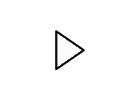
- The next screen will give you a link. Copy and paste that link in "submission" options for this assignment.
You will follow these same steps for all assignments that require GoogleDoc submission later in the quarter.
Rubric
| Criteria | Ratings | Pts | ||
|---|---|---|---|---|
|
This criterion is linked to a Learning Outcome
Google Drive
Student has Google Drive account; can create new Doc, enable Sharing and editing by other users with the doc link; and can submit link to doc as a Canvas assignment submission.
threshold:
3.0 pts
|
|
pts
--
|
||
|
Total Points:
5
out of 5
|
||||
 Find Rubric
Find Rubric
